As if campus safety and security professionals don’t have enough to worry about when it comes to the physical safety of their students, patients and employees, they have to worry about the omnipresent threat of cyberattacks as well.
Cyberattacks have been on the rise in recent years and have only been exacerbated by the COVID-19 pandemic. A recent study from HP determined global cyberattacks have risen 238% since the onset of the pandemic.
“As the lines between work and home have blurred, security risks have soared and everyday actions such as opening an attachment can have serious consequences,” said Joanna Burkey, chief information security officer (CISO), HP Inc. “Without all of the pre-pandemic sources of visibility of devices, and how they are being used and by who, IT and security teams are working with clouded vision.”
This particular sentiment can clearly be applied to many K-12 and college students in 2020 and 2021 as most were learning remotely at some point, relying on technology for their education and making them prime targets. In the 2020 calendar year, there was a record-breaking 408 publicly-disclosed cybersecurity incidents at K-12 schools, according to the K-12 Security Information Exchange. In the last year, there were 1,332 cybersecurity incidents at educational institutions, says Verizon’s 2021 Data Breach Investigations Report.
As for healthcare organizations in the U.S., according to a Dec. 2020 report, more than 90% reported at least one cybersecurity breach over the last three years. In 2020, the average cost of a data breach in the healthcare industry hit $7.13 million — 84% more than the global average of $3.86 million.
Overall, cybersecurity is extremely complex, and along with that complexity comes a plethora of terminologies. For someone not involved in their campus’ day-to-day cybersecurity activities or who may be new to the campus safety industry, these terms can be overwhelming. Because of this, we thought it would be helpful to pull together an overview of terms you’ll see or hear when engaging in cybersecurity content or discussions, and the differences between the most common types of cyberattacks.
We’ll also provide some information on how different types of cyberattacks are continuing to affect K-12, higher education, and healthcare campuses.
General Cybersecurity Terms
- IP address: Each computer has a unique Internet Protocol (IP) address, which consists of a set of numbers. The set of numbers is a language that computers use to communicate with each other over a network. IP addresses allow any number of internet-connected computers to be distinguished from other computers. Blue Host compares it to calling someone on the phone — everyone has a unique phone number, and you have to dial that number to reach someone.
- Domain: A group of computers, printers and devices that are interconnected and governed as a whole. In layman’s terms, a domain name is the text that a user types into a browser window to reach a certain website.
- Domain Name System (DNS): Domain Name System (DNS) converts human-readable domain names, such as www.google.com, to machine-readable IP addresses. When you go to your web browser and type in a domain name, it will connect with the DNS. The DNS then searches through all of the registered IP addresses and connects that domain name with the IP address. Continuing with the phone analogy, Blue Host compares domain names to contacts in your phone — instead of typing in the full phone number to call someone, you click on the contact’s name.
- Virtual Private Network (VPN): A tool that allows users to remain anonymous while using the internet by masking the location and encrypting traffic. It allows private networks to send data across shared or public networks as if their devices were directly connected to a private network.
- Firewall: A network security device that monitors incoming and outgoing network traffic and allows or blocks data packets based on a set of security rules. Its purpose is to block malicious traffic.
- Cloud: Technology that allows for the access of files and/or services through the internet from anywhere in the world. It is a collection of computers with large storage capabilities that remotely serve requests.
- Spyware: Software that is installed on a device without the end user’s knowledge and spies on their activity. It can invade the device, steal sensitive information and internet usage data, and relay it to advertisers, data firms or external users.
- Trojan: A type of malicious software that downloads onto a computer disguised as a legitimate program. It is a type of malicious software that typically gets hidden as an attachment in an email or a downloadable file and then transfers onto the user’s device. Unlike computer viruses or worms, a Trojan does not self-replicate, so it needs to be installed by a valid user.
- Virus: A type of malicious code or program written to alter the way a computer operates and is designed to spread from one computer to another.
- Worm: A type of malicious software that spreads copies of itself from computer to computer. It can replicate itself without human interaction and does not need to attach itself to a software program in order to cause damage. The primary difference between a virus and a worm is that viruses must be triggered by the activation of their host while worms are stand-alone programs that can self-replicate.
- Bot/Botnet: A type of software application that performs tasks on command, allowing an attacker to take complete remote control of an affected device.
- Encryption: The process of converting human-readable plaintext to incomprehensible text to prevent theft. It is a way of scrambling data so only authorized parties can understand the information.
- Penetration testing (pen testing): A practice that uses hacker tools and techniques as a way to discover and evaluate security flaws. It is essentially a simulated cyberattack to check for exploitable vulnerabilities.
- Social engineering: A technique that uses psychological manipulation to trick users into making security mistakes or giving away sensitive information. When individuals are targeted, hackers are usually trying to trick people into giving them passwords or bank information. Examples include deceptive emails or text messages with the promise of a reward.
- Threat actor: The person behind the event. This could be an external threat who launches a phishing campaign or an employee who accidentally leaves sensitive documents on their desk.
- External threat: An external threat is an attack by a hacker not associated with the affected institution, where no trust or privilege previously existed. In the education sector, 80% of cybersecurity incidents were from external threats. In healthcare, 61% of threat actors are external.
- Internal threat: An internal threat is a threat actor within the organization. In the education sector, 20% of cybersecurity incidents were from internal threats. In healthcare, that number is significantly higher at 39%.
- Incident: A security event that compromises the integrity, confidentiality or availability of an information asset.
- Data breach: An incident that results in the confirmed disclosure—not just potential exposure—of data to an unauthorized party.
The Most Common Types of Cyberattacks
Below is a breakdown of the 10 most common types of cyberattacks, according to Infocyte.
Malware
Malware, which is a catch-all term and short for “malicious software,” uses a vulnerability to breach a network when a user clicks a dangerous link or email attachment, which is then used to install malicious software inside the system. Malware can do many things, including deny access to the critical components of a network, obtain information by retrieving data from the hard drive, and even render a system inoperable. Campus Safety has covered malware extensively over the years and related articles can be found here.
Ransomware, which is a type of malware that denies access to data and threatens to publish or delete it unless a ransom is paid, has significantly impacted schools and hospitals in recent months. In the first six months of 2021, globally, the education sector saw a 615% spike in ransomware incidents compared to 151% across all sectors, according to a study from SonicWall. The healthcare sector saw a 594% increase. In three out of six months during the first half of 2021,
education customers saw even more ransomware attempts than government customers.
Most law enforcement agencies try to discourage compromised organizations from paying a ransom because it funds malicious groups. The FBI says organizations should not pay a ransom because it doesn’t guarantee that you’ll get data back and it encourages more ransomware activities.
However, a recent survey has found that 83% of ransomware victims give in to their attackers’ demands, and nearly two out of three organizations were victims in the past year.
Tragically, an Alabama mother is suing Springhill Medical Center after she says her baby received botched care and later died while the hospital was dealing with a ransomware attack. According to the Wallstreet Journal, the lawsuit is the first credible public claim that someone’s death was caused at least in part by hackers. This is just one example of the possible threat posed by a lack of solid cybersecurity practices.
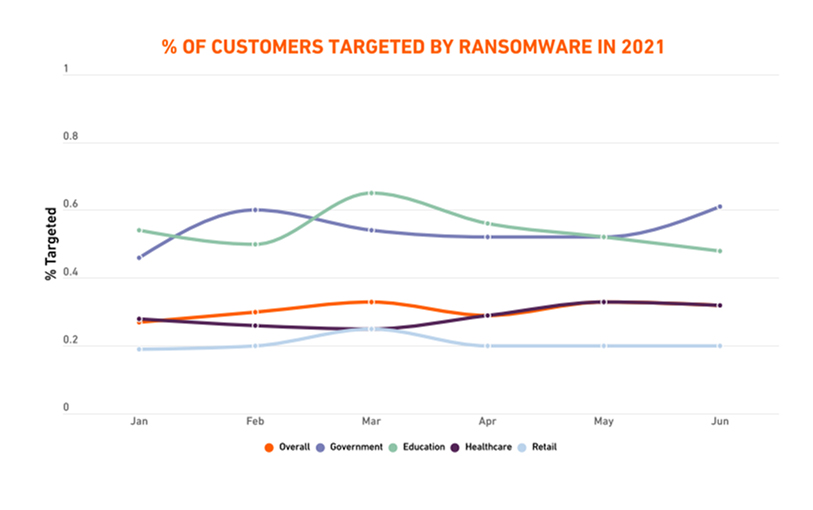
Graphic Source: SonicWall







