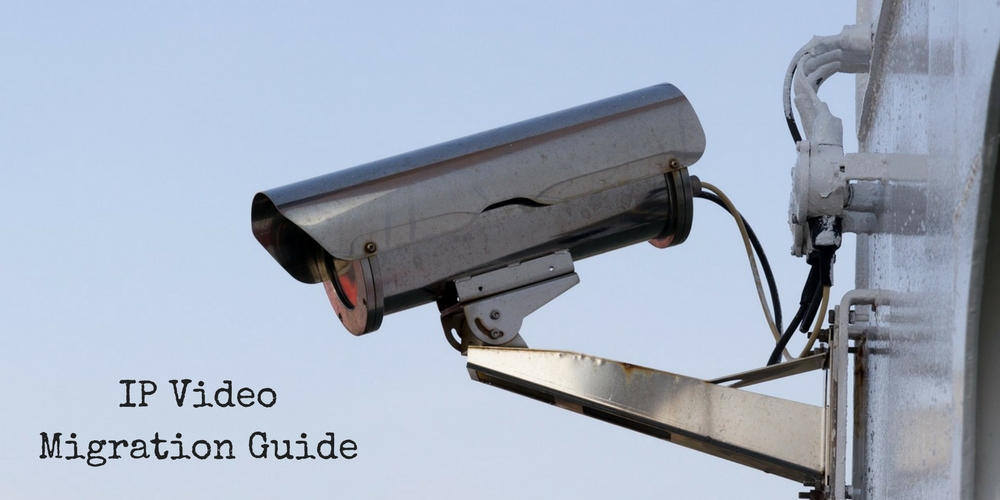Editor’s Note: This article originally ran in CS’ sister publication Security Sales & Integration. It has been edited by CS.
The migration from analog to IP video surveillance has been on the rise for several years, thanks to new security technologies and decreasing costs. Increasingly, IP video is becoming the standard in campus security solutions, versus something on a “wish list.”
Today, IP cameras provide superior image quality, scalability and advanced functionalities such as analytics that were not possible with older technologies. Video streams can now be accessed by security management remotely via laptops, smartphones and more.
There are additional reasons for end users to migrate from analog to IP surveillance solutions. For example, current analog systems could be reaching end-of-life for support as many manufacturers have stopped making analog recording devices. And, IP cameras have the ability to make use of existing network infrastructure in good condition, to save on installation costs.
With IP surveillance systems, video and data storage can be easily expanded onsite or by using Cloud-based on-demand providers.
However, making the switch from analog to IP video surveillance is not a decision to be taken lightly. The overarching need is a solution to meet security needs and requirements.
A true security solution can help investigate incidents, mitigate events, and possibly even end potentially dangerous situations before they cause harm to people and property.
Here are 10 common mistakes made when making the switch from analog to IP video solutions and how to avoid them:
1. Glossing Over Operational Goals and Challenges
An IP security system is an investment that requires a full understanding of how it will be used in order for to achieve ROI. All operational goals first need to be understood, such as how much resolution is needed? What types of cameras? How long will the video be retained? What areas, indoor and outdoor, need to be covered and why and when?
2. Not Considering Options to Optimize a Security Budget
Budget concerns are on the mind of virtually every campus, and not many are willing to sacrifice features, quality, or effectiveness when it comes to maintaining the security of their campus. You can find the optimal solution that not only solves problems, but also that fits into your budget by choosing the right cameras and VMS.
3. Migrating Too Quickly
Sometimes a phased upgrade is best, particularly to accommodate budget availability and operational disruptions. A campus can deploy new IP-based equipment initially to where it is needed most, and operate both analog and IP systems during the transition period, to eventually create a complete upgraded IP system. This scenario lets organizations start small according to their surveillance and security priorities, limiting the initial financial burden and allowing for more time to amortize the initial IP equipment investment.
4. Neglecting Storage Needs
Increasing the video quality in a surveillance system will also drive up storage needs and costs. By implementing an advanced VMS, video on a campuses’ network can be managed more effectively while optimizing network resources and bandwidth consumption. With such optimizations, a VMS will also help to decrease networking and storage costs over the lifetime of an IP video surveillance system.
5. Not Considering Staffing
How will the new IP video system be staffed? And how will new and existing staff be trained? This will impact the overall cost and ROI of the new system, and this answer will also affect camera and video management system selection. For example, casinos require 24/7 live monitoring, but parking lot surveillance may be well-served with video analytics to alert security personnel of incidents or events to investigate.
6. Failing to Consider Integration Needs
Most current systems have an IP-based interface for integration with a VMS, but it is important for an end user to understand how a wide range of third-party integrations can increase efficiencies and manage costs. Leading suppliers have a range of integrations tested and ready to apply that can add functionality, automate routine tasks, and similar enhancements to solve project needs.
7. Not Planning for Cybersecurity
Smart planning is critical to help reduce the risk of hacking. Any device connected to a network could provide an opening for an attacker to access not only that specific network, but also any other indirectly connected networks and sensitive information. You can communicate your campuses’ cybersecurity policies and strategies to your installer, in addition to addressing your specific network safeguards and help to ensure that your new IP security system contains hardened architecture, software, devices and cybersecurity policies to reduce cyber vulnerabilities.
8. Neglecting Licensing Requirements
Most VMS systems have licensing requirements and Software Upgrade Plans (SUPs) or Service Level Agreements (SLAs) to cover everything from higher tiers of support to future upgrades. As an example, third-party cameras may require a license for each IP address. It is critical that end users understand the costs and associated details of those licensing requirements.
9. Overlooking Environmental Conditions
Conditions such as extreme heat, cold, humidity, corrosion, and high dust levels help determine what IP security camera and VMS equipment should be considered for each location. Other environmental factors may include ambient light levels, the availability and reliability of existing power, and network infrastructure.
10. Failing to Discuss Redundancy
Security systems must remain operational and accessible at all times, so the design should include provisions for redundancy and plans to back up primary resources in case they fail. For most systems, simple RAID-5 or -6 redundancy in storage is sufficient. Yet, an end user should consider budgeting for “failover” recorders and other server hardware, as well as having spare cameras on hand in the event of a failure.
IP video surveillance systems provide tremendous benefits, so in many cases, the migration to an IP system is only a question of time. Yet, many end users may want to take a slow-and-steady approach to migration. Having a solid understanding of your campus security needs and of what’s available in the market will help add value and performance to your surveillance solutions.
Jason Spielfogel is Director of Product Management, Systems for Pelco by Schneider Electric.