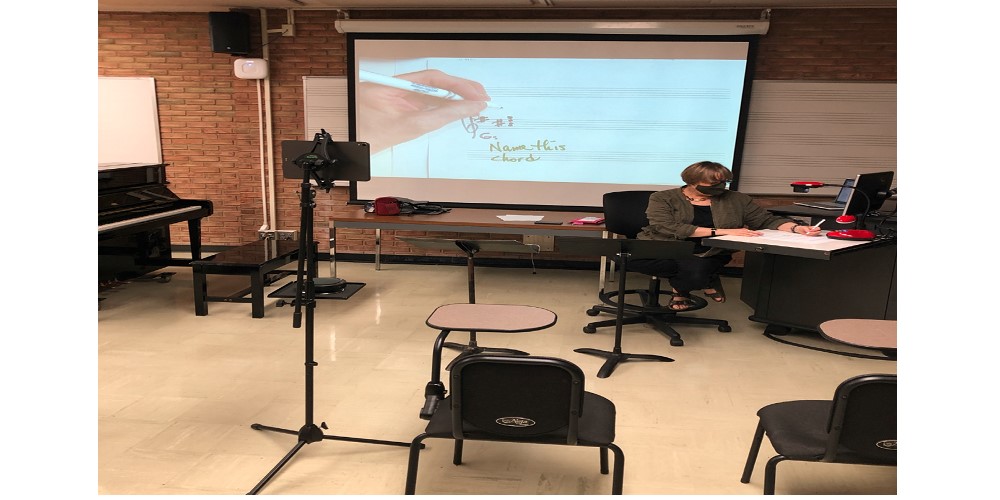In light of the coronavirus, distancing and the remote classroom, all of us have been scrambling to not only finish a semester, but now to embark on a hybrid virtual classroom setup. If we rest our laurels on the mainstream of AV technologies, the industrial solutions get very expensive.
My goal? To produce a very portable, very flexible and inexpensive virtual classroom setup to reduce the needs for many faculty to double their load by creating classroom content and online content. After all, why should we double their load if we don’t have to?
The result of the effort has been what I’ll call the Mobile Mini and the Mobile Micro solution for giving faculty what they need to keep teaching with a minimum of classroom interruption when on campus.
Both devices are typically the same, so I’ll focus on the core of the system. All that changes is the size and weight of the mount solution to make it much more convenient to carry between several buildings if faculty need to move this across campus.
In the photo below, is the core system. It’s an iPad (and any iPad will work, but there are differences I’ll outline later), and a Beyerdynamic Phonum mounted on a common microphone stand.
The cost?
- iPad (128GB+, prefer faulty-assigned for efficiency reasons) – $450 – $750
- Beyerdynamic Phonum – $200
- AirTurn Mano iPad mount – $50
- Mic Stand of choice – $80 – $200 (small vs. large wheeled versions)
- Tray to host Phonum – $20
Ballpark costs for full range, HD video streaming solution for any classroom (regardless of current classroom capabilities): $800-$1200.
This is a complete mobile solution that can take you to the great outdoors if need be.
What you see on the tray above is the heart of this system – the Beyerdynamic Phonum. It’s actually a Bluetooth speaker/mic meant for conferencing. It hosts three microphones on the top-side that can be used in one of three ways:
- Follow the speaker around the room. It activates the closest mic and the other two serve to help cancel noise (HVAC, room echos, etc.).
- Condenser mic mode to the front of classroom. This mode is good for lecture-only with little side-to-back coverage.
- An omnidirectional mode where equal pickup is from all around the device. This is great for a lot of class participation that happens rapidly, i.e. high levels of interaction.
Its battery retention is excellent and in-use life has been amazing. I’ve used it for a 5-6 hour demo and only seen a reduction to 60% battery life left.
It recharges and can be powered and connected via the included USB-C cable.
The ‘remote student voice’ is the down-firing 360-degree speaker built into the Phonum. It easily covers a 30 to 50-seat classroom. If you have a larger space, several Phonums can be connected for additional coverage.
The second key component is the iPad. Most would think it would be first and foremost, however, you can get by with a simple smartphone if the need arises.
The iPad Pro creates perhaps the best scenario as the cameras are very nice in reproducing a depth of view unequaled.
Also, one with a larger screen has the advantage of giving the instructor a great view of the student participating at any given moment from remote (granted, if the student streams video). And, the iPad is more forgiving when producing a grid view of remote students via WebEx, etc.
Streaming vs. Recording locally – One other important criterion I had was that, paraphrasing an age-old Theatre adage, “the class must go on!” It is no surprise that it is not a question of IF, but WHEN the network will drop out or stall for a length of time.
When we all start back to mass streaming, many of my Creative Art colleagues were rather upset at the unreliability of streaming solutions in general.
No matter if we use WebEx or Google Meets, etc., neither our nationwide infrastructure nor the services we subscribe to can guarantee their piece of the solution will hold to mass usage.
That’s a reality we have to live with and overcome.
To counter that, I highly recommend the device in use have a minimum 128GB of internal storage to accommodate the heaviest of direct-to-device recording for hours.
If you teach with both sync and async-style content, you could use most any device for streaming. Again, the iPad (or similar) is the much better device for in-class visual.
Now, about the visual side. Since the Phonum is a Bluetooth device, it leaves the port free on the iPad.
I have successfully tethered that to the laptop connection (HDMI) in our rooms with overhead data projectors, and you can then see the remote class in grid view if utilizing WebEx.
So, you can actually emulate the full HyFlex model with a mobile solution well under $1,000.
The last noteworthy device is the Airturn Manos tablet/phone mount.
Attaching to any standard mic stand, this single device quickly mounts anything you may have, from smartphone to large tablets with two spring-loaded clips on a hinge-style mount.
The mount will rotate to any angle and is strong enough to secure a device that’s raised up overhead and pointed downward, as if looking overtop a potter’s wheel or other 3D project.
That’s the heart of this system. Now to turn focus on its faculty-assigned advantage, diversity and the support model.
Faculty-assigned advantage – Any system is a total waste of time if it expects double the efforts on faculty. An iPad (or any) assigned to the faculty prevents a lot of unforeseen issues at class-time-start.
Remember getting your new device? There are always the 5-6 areas of login, cloud service access, your credentials stored in the device….and then we’re all happy until the next device replaces it.
Some will advocate MDM (mobile device management) as the solution. For the classroom? Not exactly. Re-appropriating a device won’t work on the fly. It takes too much time.
Also, if you find you need to record directly to the device, copying off a large video file takes too much time than what is available between classes.
The only real and effective solution is for faculty to use either personal devices or university-assigned devices, and that will ensure that the walk-into-class startup time only needs an extra minute to mount the iPad with no hurry to copy off recorded videos.
Diversity – this is an extremely flexible system that it easily outfitted to cater to your teaching and/or recording needs. It’s very simple to add a USB interface with higher quality mics more suitable for vocal or instrument teachers in music.
I’ve created such a full encompassing version (Mobile Max) that will embrace most every need in sole content creation and it is still under the $1,500 mark.
In the following photo, you see the Max Mobile style of utilizing a heavy tripod on wheels. I hosted a small tray and USB interface (powered from the iPad or with power supply) on that version along with a pro-level condenser mic for the best audio experience.
The better scenario for this is hosting one unit in a building to be shared for creating quality content where needed.
Above, you see the Mobile Micro. Using a very small, but modestly weighted mic stand, this unit makes for a bit better mobility when some faculty move quickly between several buildings.
However, if the rooms taught in host the larger base mount system, simply traveling with iPad and clipping in will make for the best scenario.
When faculty are soft-spoken, then, sure, we could outfit them with an expensive wireless lavalier mic. But battery replacement will consume more university funds on a whole. In the photo below you see how one can simply pick-up the Phonum and place it closer to the instructor.
It still does the same job in the room. And, if the farthest student from it is having an issue being heard? Well, the better approach is to have them walk to a designated spot in the room and speak.
We have tested this device in a typical classroom originally designated for 50 people. It was not a problem.
Currently, Miami University is looking to outfit more than 400 classrooms with an integrated microphone. That cost will provide some audio, but will, for most classrooms, not include a camera solution.
The base solution is to utilize the current document camera in many of those rooms. However, that doc cam is often in use by faculty in some classes.
Below, we see music faculty that rely on real-time use of the doc cam. The Mobile Mini solution shines here. Using the iPad as the online host device, the camera is more than sufficient at relaying the information at the front of the class.
It is intelligible. It presents the perspective completely from the seated students’ view and, just as important, it preserved the faculty’s current method of teaching with a minimal amount of pre-class startup procedure.
How quick can we implement and how maintainable are the two large areas of concern here. In contrast to the central solution of mounting a permanent microphone at an estimated one hour of labor.
A tripod, tray attached, tablet mount attached and ready to go can be realized in 10-15 minutes, including the unboxing of the arrived components. It’s that simple.
With that implementation, divisions and departments can place orders for their needed components within the normal scope of purchasing, and we’ll see a huge savings of central IT personnel time.
The realized time savings will come into play as we can empower an entire campus quickly with academic staff engaging their faculty concerning their respective classroom needs.
And, these options are inexpensive relative to their industrial counterparts.
The continued support for these devices is already in place on campus.
The iPads are supported in the same manner we currently do cell phones and laptops on campus (via the campus bookstore, MiTech support).
The Beyerdynamic Phonum devices are $199 each and at a price point where each department could source a handful for checkout per building. And, host a couple extra for quick swaps in case of failure.
Usually, mic stands and the like are items we’ve purchased and will last for decades to come.
So, overall, this presents the least impact regarding expecting more out of a central support model and more of a faculty self-help scenario of swapping out a unit needing repair and carrying on.
From that perspective alone, it means classes can and will carry on with minimal interruption and no waiting for support personnel to show up.
As for training needs? Most of that happened when faculty ended the past semester and were engaged with streaming solutions.
They understand how to prearrange a WebEx “meeting” time for class. And, should faculty use the smart keyboard folio with magnetic mount, virtual classroom setup time is 30 seconds or less at class start.
Given the ready availability of these devices, empowering full HD streaming is quick. Mic stands and the like can arrive within one week.
Different mic stand mounts can effectively be substituted and accomplish the same thing. My hope is that we will strive to provide a faculty/student solution that is simple, yet diverse and will not add extra burden on our faculty nor a poor engagement of our remote students.
I truly believe this virtual classroom setup will meet needs of many and help to reduce the total expenditure of our university and other institutions that implement a similar solution.
Brad Myers is director of integrated technologies, college of creative arts, Miami University. This article originally ran in CS sister publication MyTechDecisions.com and has been edited.