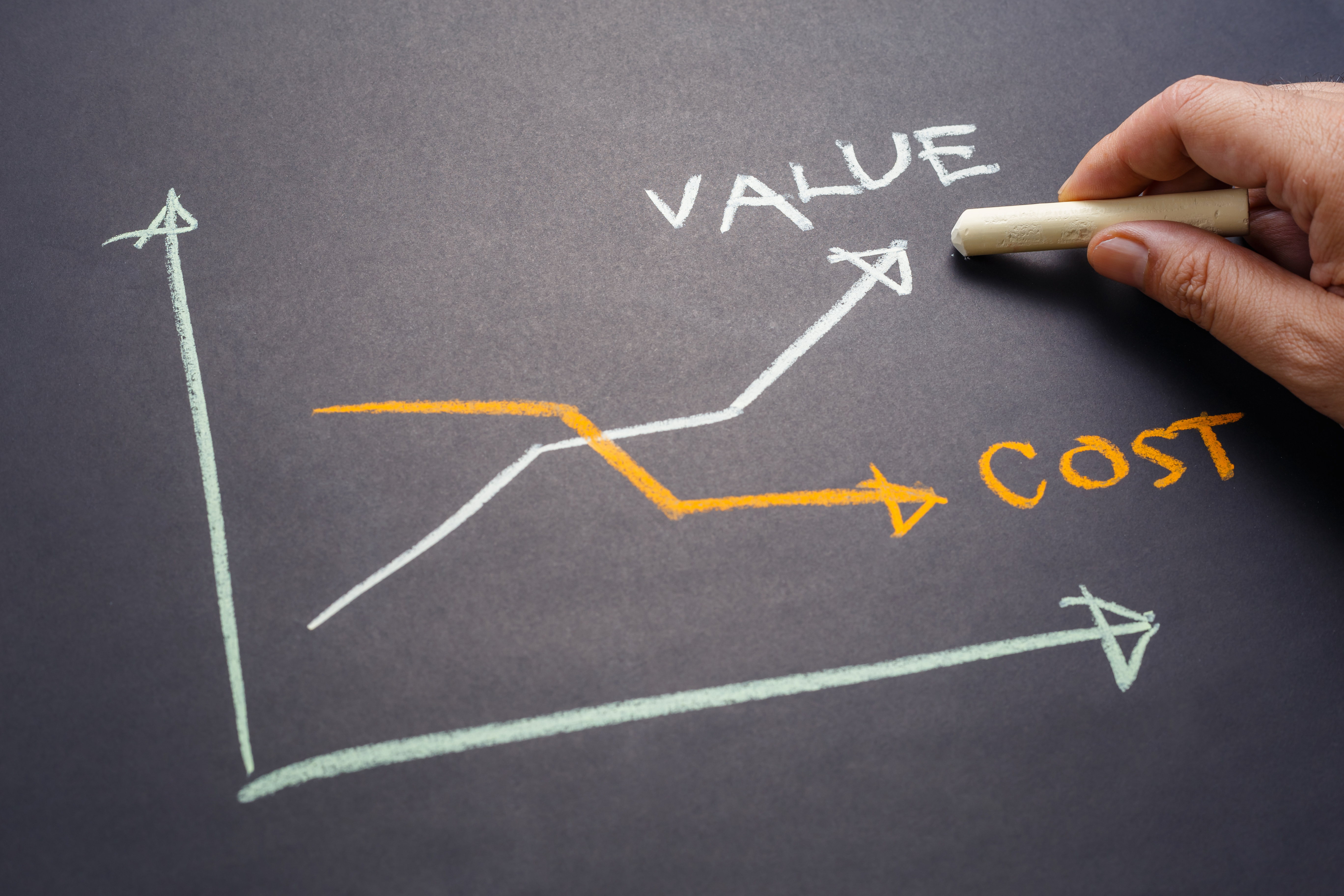Over time, campus safety and security systems and equipment fail and must be replaced. New technology promises better security, but only if campus staff has been trained to use it properly. Regular inspections by a trained security integrator help keep an entire system operating at peak performance. A security department’s budget can be severely impacted by not anticipating these and other necessary expenditures.
When creating a campus security budget, don’t forget to include all of the direct and indirect costs related to purchasing and setting up new equipment. That will give you a project’s total cost of ownership (TCO).
Security System Direct Costs
The first and most apparent expense of any system is the price paid for the equipment. While still in the budgeting phase, consider asking your security integrator if there are other systems capable of doing as good a job for less. Reliability is key. Ask about the manufacturer’s reputation for reliability as highly dependable equipment is more cost-effective over the long term.
Products from manufacturers that embrace open standards as defined by organizations such as ONVIF, PSIA and the Security Industry Association make it easier to compare equipment based on features, benefits and price. Proprietary systems might lock you into devices from one provider. Over time, that could prove to be more expensive while providing diminished results. Open architecture enables campuses to embrace innovation from various sources without fear of losing their investment in existing equipment.
Also, don’t get locked into special cabling, converters or other costly elements that can quickly add to the TCO. Seek off-the-shelf solutions capable of working with a broad spectrum of technologies. For example, hybrid access control readers that accommodate multiple card technologies – including mobile credentialing – are commonly used on higher education and hospital campuses.
Additionally, be sure the equipment you’re considering is the right choice for your campus. Begin with a thorough risk assessment performed by an experienced security professional. Repeat the process on an annual basis as growth and other issues impact your security needs. A risk assessment will help you place your limited resources where they are most needed.
Here’s a look at other types of direct costs that may often be overlooked:
Installation – Don’t forget you have to pay to have equipment installed. Product installation might require opening walls or ceilings to run cable. That can be very costly, especially if asbestos is present and must be removed. This is a common occurrence in older campus buildings. Installations involving historic facilities, solid rock walls or remote locations such as parking lots could make running cable prohibitively expensive or even impossible. That’s when it’s wise to explore wireless technologies that link security solutions over an enterprise network.
Warranties and Service – Ask about warranties before making a purchase. Extended warranties might save your organization money. Look for a manufacturer with a proven reputation for service before, during and after the sale. Also, consider a service and maintenance agreement (SMA) from your integrator. A failed system can leave a dangerous hole in your security plan. With an SMA you’ll likely receive faster service, but the plans do come with a cost. Be sure to add it to the TCO.
Licenses and Software Updates – Annual licensing fees are another potential recurring cost from many, though not all, manufacturers. Some might also charge for routine software updates.
Support Costs – Once the initial training process is complete or when the system warranty expires, you might be charged for calls to the manufacturer’s technical support group. Ask about these charges to avoid surprises later.
Training – Your campus security staff might need help in mastering the use of new equipment. Training is typically available from either your integrator or the equipment manufacturer. In either case, remember to add in the costs. One way to save money is to make sure training will be conducted on your campus. That saves travel costs and the related loss of productivity while security personnel are away from their jobs. Remember — training is an ongoing process as new employees join your staff.
Security Operations Center (SOC) – Your new project might need a new SOC or upgrades to an existing center. That could require hiring employees, buying office furniture and adding telephone lines. Consider saving space with cloud-based solutions for access control and video recording that reduce or eliminate the need for on-site servers and regular software updates.
Wiring – Work with your integrator to see if you can reuse your existing infrastructure to avoid the cost of pulling new wire or cabling.
Scalability/Backward & Forward Compatibility – Your campus security needs are likely to change over time. Look for systems that are easily expanded. Also, ensure the manufacturer’s solutions work with existing and future systems to protect your investment.
Indirect Costs
Indirect costs exist in the background but still represent part of a system’s TCO. These could include additional floor space, supervision, administrative support and accounting services. New equipment also can increase the campus utility bill.
Return on Investment (ROI)
On the positive side of the ledger, a unified security system can also bring a return on investment that balances out some of the costs. Here’s a look at some of the ROI opportunities you might experience.
Productivity – Network-based cameras, video intercoms and other systems can be monitored and controlled from a single location to reduce or eliminate the need for duplicate SOCs. There might not be a need for additional security guards as system apps help existing staff to multitask; they stay in control of equipment while patrolling the campus. Information from these systems also assists staff to make more intelligent decisions about dispatching officers.
Revenue – Campus vendors, retail operators and organizations renting arenas, lecture halls and other venues also benefit from security. The cost of leasing and/or renting space should also include a fee for the security staff and systems in place at the facility.
Liability – It’s not unusual for campuses to pay thousands of dollars annually for fraudulent slip-and-fall claims and false crime reports. Security equipment, particularly video cameras, can help investigate and debunk many claims.
Intangibles – There could be other benefits from a security system that are difficult to assign a dollar value. A secure campus brings peace of mind to everyone. A safe campus attracts more students and better faculty and staff. Security equipment might help hospitals prove compliance with regulations. The use of one-card credentials that enables building access, parking and on-campus purchases increases student and employee convenience. Access control and intrusion systems help reduce the theft of valuable campus property and may lower insurance costs.
Get Buy-in from Other Campus Stakeholders
When planning a security upgrade, consider all these factors to get the real total cost of ownership. By not planning for these costs today, you could impact budgets far into the future.
Here’s another tip: ensure other campus departments – legal, human resources, marketing and more – are aware of how they can benefit from a security system. That might encourage them to contribute to the system’s cost from their department budgets.
Additionally, always work with experienced vendors and system integrators that understand TCO. By doing so, you can plan for a more affordable, safe environment for all members of the campus community.
Paul Hefty a technical sales and support engineer II for Redmond, Wash.-based Aiphone Corp. For more information, visit aiphone.com.
This article was originally published in 2019, and the best practices covered still apply today.