How to Select a Digital Signage System
Electronic displays are effective ways campuses can visually communicate with their communities during an emergency.

He also warns campuses to be wary of vendors that are too controlling of the content or restrict the use of the signage.
“I’ve heard of end users brokering deals for ‘free TVs/LCSs’ but the vendor controls most of the content and might not allow emergency messages from a third party to be sent across the units,” says Trumbo. “Read the fine print or let your integrator negotiate on your behalf or provide the solution entirely.”
Another big hurdle to the effective deployment of digital signage is the fact that most operate on closed, proprietary systems. This leads to a lack of interoperability (in other words, brand X won’t work with brand Y).
“You may go to one hospital and have a digital signage system designed by us, and you may go to the second hospital, and they may have a totally different set up or no set up at all,” says Hughes Network Systems Senior Director of Government Solutions Amir Dehdashty. “You’ll find the same thing with universities.”
Having a plan of what will be installed is one of the best ways to overcome this challenge.
“You shouldn’t just use [digital signage] department by department, but campus wide,” recommends Dehdashty. “You can start going department by department, but you should at least have a vision that involves the school system as a whole.”
Multi-Modal Is the Way to Go
No matter how robust the digital signage’s technology and policies supporting it, there is always the possibility that it won’t work or won’t reach everyone during an emergency. That’s why it is so important to have several types of mass notification solutions on campus.
SPU has digital signage, SMS text messaging, phone calls, loud speakers and more. Virginia Tech has six methods, including LED signage, SMS text messaging, E-mail, computer pop-ups and Web site announcements.
Multiple modes of mass notification, however, can also lead to management headaches. Hincker admits that originally, it would take him 15-20 minutes to initiate all of the emergency notifications from all of his campus’ systems. This issue was resolved by the school’s IT department developing an emergency notification system portal.
“All of these technologies with the exception of one or two are mated together in this portal,” he says. “I can go on there and send a blast E-mail, VT phone alert, digital signage message and social networking site message. All of those things go out simultaneously.”
Other Things to Consider
1. When purchasing new digital signage and you have legacy syst
ems, will they be able to “talk” with each other? Although interoperability remains a hurdle, industry organizations are developing technical standards that will make it possible for campuses to communicate across digital signage networks from different vendors.
2. A campus can realize a greater return on investment (ROI) if it incorporates marketing messages with its digital signage. However, this might not be appropriate for units in classrooms because the marketing messages would compete with the material being presented during lectures.
3. LED digital signage costs approximately $1,000 to purchase each unit and $700 to install each unit.
4. The lifespan of LEDs is about 10 years and less for LCDs.
5. LCDs are not weather resistant and are not easy to view when they are in direct sunlight. Also, they tend to use more power than LEDs.
6. LEDs can be more weather resistant than LCDs and use less energy if they are powered by Power over the Ethernet (PoE) technology. These devices have been in use for quite a few years now but don’t have as many features or graphics as LCDs.
7. Digital signage will not work if the network goes down or if power is interrupted.
Digital Signage Best Practices
Berkly Trumbo, who is Siemens’ national business manager for the integrated security solutions group, recommends the following:
1. “Look at what you have, what you’ve paid for and what the current feature set is to see if you can extend that feature set. What is the life expectancy of the system? If you paid $100,000 for a digital signage footprint 10 years ago, and it’s going to cost you $50,000 to get you where you want to be, [the legacy system] only has a couple of years left in it. It might not be a smart investment.”
2. “If you are going to use this medium for daily messaging, make sure that the emergency messaging stands out via different colored lettering; it flashes first and emits a tone to let everyone know that an emergency message is coming. For a mixed use system, list it as a ‘tier 2’ modality in your emergency operations manual when identifying your emergency communications layers, alongside Web based alerting, and not as a ‘tier 1’ system, such as giant voice and fire alarms.”
3. “Really focus on traffic patterns. I believe the digital signage footprint will play a valuable role in mass evacuations. End users should look for the capability to send location specific messages to visual displays to move people out of harm’s way once an alert or emergency communication has been initiated.”
4. “Speak with the campus cable provider. Apparently, some cable TV companies are entertaining the idea of allowing their customers to send an emergency message across the campus. If it’s a possibility, determine the sources and file types, and any limitations related to the messages.”
5. “Make sure digital signage can be used for emergencies. Sometimes, we’ve seen companies creating a revenue model off of the digital signage, but then they are not willing to pass on emergency alerts. If you are going to make the investment in digital signage, you might as well use everything you can in a critical situation to get people out of harm’s way.”
Related Articles:
- Your Mass Notification Cheat Sheet
- Amassing Mass Notification Know-How
- 11 Ways to Relieve Your Mass Notification Headaches
- Integrating Mass Notification With EVAC
If you appreciated this article and want to receive more valuable industry content like this, click here to sign up for our FREE digital newsletters!
 Leading in Turbulent Times: Effective Campus Public Safety Leadership for the 21st Century
Leading in Turbulent Times: Effective Campus Public Safety Leadership for the 21st Century
This new webcast will discuss how campus public safety leaders can effectively incorporate Clery Act, Title IX, customer service, “helicopter” parents, emergency notification, town-gown relationships, brand management, Greek Life, student recruitment, faculty, and more into their roles and develop the necessary skills to successfully lead their departments. Register today to attend this free webcast!