Mass Notification Technology Is Only as Good as Your Plan: Tips from a K-12 District CIO
Technology staff needs to know what to do after an emergency alert is triggered.

Emergency response takes more than just technology to be successful. Click through this slideshow for tips on how to create your own emergency response plan.
Mass notification and emergency communication (MNEC) technologies play a crucial role in disaster response. Equally as important as the equipment itself is having a plan for deploying that technology and establishing safety protocols. In the event of an emergency, it’s all hands (and all staff members) on deck. AV/IT professionals are key players in disaster response. They maintain critical information systems and keep communication lines open. Technology staff act as first responders, providing triage to A/V and IT systems as needed.
“The technology team’s biggest responsibility is to make sure everything’s working,” says Steven D. Clagg, chief information officer at Aurora Public Schools. “One of things we do on a monthly basis with the technology team is that we test all the gear even if there’s no work order out.”
This monthly test is just one of many safety protocols the Aurora, Colorado school district has in place. The district’s superintendent John L. Barry comes from a military background, having served in the Air Force and having helped lead the independent inquiry of the space shuttle Columbia disaster, he is well versed in emergency response. As a result, school district leaders (including the CIO) undergo extensive incident response training that covers everything from how to recognize a student headed for trouble to what to do in the event of a lockdown. The district also has a detailed incident response plan that includes mass notification messaging, the convening of school leadership and a partnership with local authorities.
Plan Covers Many Hazards
“[The plan] goes through several levels so there’s a technology layer, but first and foremost is safety. That safety response plan takes into consideration all kinds of emergencies, not just a dangerous person in the school. The plan is sort of all inclusive,” says Clagg.
When trouble arises, be it a power outage, an impending storm or something more serious, the first step is to classify the incident. Situations are either red, orange or yellow depending on their severity, with red being the highest alert. Blackboard Connect, a mass messaging tool that is tied into the district’s learning management system, is used to send email, text or voice dial alerts to staff, students and parents. The type of incident and where it originated determines who triggers the alert. Internal incidents are handled by the district’s security team. Outbound messaging is handled by the Communications department. The district then convenes its Incident Response Team (IRT).
“Depending on the severity of the incident either the team will meet virtually or the team will meet in person. Red lockdown is our heaviest so that means there’s an intruder in the building and that would require all of us to immediately convene at the emergency operations center,” says Clagg.
The IRT consists of district leaders and representatives from every school department including the public information officer, principals, Transportation Services, IT, Nutrition Services, Aurora police and fire departments, security, etc. Anyone who is responsible for any kind of aid in a crisis situation is involved. Each IRT member has a checklist they need to go through. IT, for example, must make sure all the district’s critical systems are up and running.
“For us, the number one critical system is Infinite Campus or our student information system. On the network side, is our network working? Do we have wireless access in the room or in the emergency site? Next we go through a checkup of services we’re consuming. Email is number one. [Then] access to our cable system to get the media up on our screens right away because sometimes the media has information we don’t,” says Clagg.
Infinite Campus is considered a critical system because it’s where student data like grades, attendance and health information is stored. If there was an incident in a particular classroom, school administrators could use Infinite Classroom to identify students and to locate siblings or family members who may also attend school in the district.
As soon as IRT is convened, Clagg sends an email to the email systems administrator. That person then has to
If you appreciated this article and want to receive more valuable industry content like this, click here to sign up for our FREE digital newsletters!
 Leading in Turbulent Times: Effective Campus Public Safety Leadership for the 21st Century
Leading in Turbulent Times: Effective Campus Public Safety Leadership for the 21st Century
This new webcast will discuss how campus public safety leaders can effectively incorporate Clery Act, Title IX, customer service, “helicopter” parents, emergency notification, town-gown relationships, brand management, Greek Life, student recruitment, faculty, and more into their roles and develop the necessary skills to successfully lead their departments. Register today to attend this free webcast!