Guarding the Front Door: School Visitor Management Best Practices
K-12 campuses should combine building design, video surveillance, guest management systems, policies, procedures and staff training.

Effective school lobby design can make or break a school's security plans.
A less expensive option from adding storefronts or completely remodeling a lobby would be the addition of pony walls (half walls) with swing doors. The pony wall clearly establishes the lobby’s waiting area and secured area. It will not prevent someone from entering who has intent, but it does a very good job of establishing boundaries for parents and visitors. If pony walls are an option you are considering, make sure to consult with your local fire department to ensure you are complying with the NFPA 101 Life Safety Guidelines that require an occupant be able to exit freely without any special knowledge of how to operate the door or lock. Any unauthorized installations of this nature could result in you being forced to remove them at a later time.
Video Surveillance Can Address Many Problems
Technology gets better every day. Not a day goes by that a new safety and security product is not advertised. Quite simply, there is a technology that can solve almost any security problem at your school site. The trick is determining what technologies you need to improve safety and security in your district, and where they should be installed or deployed. Every district will have different and specific needs, and if you fail to plan your security features, you will end up spending thousands of dollars on technologies that over perform or under deliver.
RELATED: 11 Components of a Secure School Front Entrance
The most noticeable security technology is the video camera. Video cameras are a great deterrent. They can be used to identify an offender after an incident has occurred.
Video cameras, however, should not be relied on to stop or mitigate a crime that is occurring. One of the most significant problems with video camera placements is that they may prompt staff members to develop a false sense of security. Cameras will deter someone who is concerned about getting caught . A person who is determined to commit violence against a school site and is not concerned with the consequences, as is the case with most active shooters, will most likely not be deterred by a video surveillance system.
Staff members should be trained to use security cameras. Administrators, receptionists and security personnel should constantly be monitoring camera feeds throughout the day. A front lobby receptionist can easily have an active camera feed monitoring the front of the school at their workstation. Although there is no expectation to constantly watch the video, they can glance at it periodically throughout their workday. Everyone is responsible for site security, and by periodically checking cameras, every employee can participate in the process.
Selecting a camera system can be a very difficult process. There are several different systems available, and it is imperative districts take time to look at multiple systems and select a system that meets their needs. System selection should involve a representative from the information systems department because whatever system you select, there will be integration with the district’s network.
The system the district selects needs to
be easy to use. There are systems that can perform all kinds of functions, but most of those functions simply are not going to be utilized by the district. Quite frankly, most site administrators will only use their camera systems on rare occasions, and having an expensive system with all the bells and whistles will most likely not be used to its potential. Keep it simple and they will use it.
Consider an Upgraded Lobby Management System
Most school districts are still utilizing paper and pen to sign in visitors at the front desk. Along with signing visitors in, many districts require the visitor to present some form of identification. Recently, several companies have developed lobby management programs specifically for school districts to sign visitors and faculty in and out of school sites. In addition to making the visitor log electronic, the system will check the visitor against the sex offender database and an internal database to determine if the visitor is approved for admission to the site.
Most systems function in a similar manner. The visitor is contacted by staff in the front lobby who will request a government-issued form of identification. The identification is placed into a scanner that extracts information from the identification card and automatically fills in specific fields on the software. The staff member requests a check of the person against the sex offender database and the internal database. Once the visitor is cleared, the system prints an adhesive pass that can be affixed to the visitor’s shirt so all staff members are aware the visitor has been approved for site access through the front office.
If the system finds a possible match to a sex offender or flagged person, an alert comes up on the computer monitor to notify the staff member of a possible issue. A visitor pass is not printed at this point. The staff member will be shown the actual sex offender profile from the database public records in order to determine if it is a match or just a similar person. If it is not a match, the staff member clears the alert, and the visitor pass is printed. If it is a match, the staff member enters the match, and a message is sent to site administrators and security to come to the lobby to assist the visitor. The administrator will be responsible to determine what business the visitor has at the school site and how they should or should not be accommodated.
In addition to checking visitors for safety purposes, lobby management systems keep track of persons on a specific school site who would not normally be present. This information would be critical in the event of an active shooter incident or a natural disaster where authorities are charged with accounting for all persons who are at the school site. The lobby management system logs each person, parent or staff member who is not normally on site, and that log is for use by authorities should the need arise. Several systems are web-based, allowing access to the information from off-site locations or mobile devices.
If you appreciated this article and want to receive more valuable industry content like this, click here to sign up for our FREE digital newsletters!
 Leading in Turbulent Times: Effective Campus Public Safety Leadership for the 21st Century
Leading in Turbulent Times: Effective Campus Public Safety Leadership for the 21st Century
This new webcast will discuss how campus public safety leaders can effectively incorporate Clery Act, Title IX, customer service, “helicopter” parents, emergency notification, town-gown relationships, brand management, Greek Life, student recruitment, faculty, and more into their roles and develop the necessary skills to successfully lead their departments. Register today to attend this free webcast!