Can You Hear Me Now?
Most likely, non-emergency communications equipment and traditional mass notification systems are already in place at your institution. With some adjustments, these, combined with newly installed solutions, might be able to provide much of the coverage your institution needs during a disaster.

As a campus official, you’ve probably been bombarded with information on the multitude of emergency alert solutions on the market today. Sorting through all of the data is daunting. And to make the selection process even more confusing, there is no simple formula to determine what is and isn’t appropriate for your type of campus, its constituents and its culture.
With all of these solutions to choose from, just what should your campus implement? Text messaging systems are quite popular right now and when deployed properly, can be very effective at reaching certain segments of the population.
That said, there are numerous other solutions available, including fire alarm voice evacuation systems, call boxes, outdoor loudspeakers, digital display signs, intercoms, strobes, E-mails, computer screen pop-ups and more. In fact, many of these may already be deployed on your campus. Leveraging your current technology and possibly expanding it just might make sense.
First Things First: Evaluate What You Need and What You Have
Before any decision is made, a thorough assessment should be conducted to determine what a campus’ mass notification system needs to achieve, the solutions already in place, and what new technologies should be used to augment their effectiveness. “Who is your audience?” is also an important question UCLA’s Emergency Manager David Burns asks. “The audience we have is indoors, outdoors and connected to electronic devices, so we need something that is audible, visual, e-technology related and intrusive.”
ADA compliance is another issue to be considered, as is the time of day when an incident occurs. “If you have an event at 2 p.m., it’s going to be a much different incident than one that occurs at 2 a.m.,” Burns adds.
Understanding the strengths and weaknesses of each system is critical. What may be a great way of communicating indoors may be inadequate outside. Reaching one-time visitors or patients as opposed to students who regularly are on campus poses another challenge. Because each solution has its own set of limitations, a layered approach involving multiple types of technologies is usually recommended by mass notification experts.
Campuses are taking this advice to heart. UC Davis, for example, has a combination of traditional and unconventional alert systems. These solutions communicate via E-mail, text messaging, scrolling signs, outdoor warning systems and more. Florida State University (FSU) has 22 different methods of notifying its community during a crisis, including its Web page, outdoor sirens, weather radios, text messages, call boxes, hotlines, radio, voicemail, voice over fire alarm and reverse dialing.
Most Campuses Have Fire Alarm Systems Already Installed
Fire alarm voice evacuation systems broadcast live or prerecorded voice messages to notify building occupants, as well as those in the immediate vicinity, of a fire. They also direct occupants to safety and usually have strobes that can communicate with the hearing impaired. Because most campuses currently have this type of solution installed, it would behoove administrators to see how their existing fire alarm system can be expanded to include emergency alerts, increasing the system’s return on investment (ROI).
It should also be noted that NFPA 72 will be changing in 2011, affecting how voice evacuation systems can be used. “For the first time, NFPA will be allowing the use of fire alarm voice evacuation systems for communications other than fire,” says Pete Tately, Siemens Building Technologies’ program manager for mass notification. This will allow the emergency alert system to take over for the fire alarm system during high priority situations, such as active shooter incidents.
Another advantage to this type of solution is the fact that it is supervised, meaning that if there is a problem with the system, it would be detected and proper personnel would be notified of the condition. “This should give building owners an added level of comfort, knowing that the system will be ready to perform when called upon,” says Jayson Kneen, communications manager for Notifier.
Many of these systems also have the ability to send distinct messages to different areas of a building or campus. “We can zone the message if you only want to send a message to the library as opposed to other buildings, or to a specific area outdoors,” says Ken Camarco, president of Cooper Notification. “If different areas of the campus need to be told different things at the same time, that can be accommodated as well.”
 Fire alarm voice evacuation systems are just one of a number of solutions already on a campus that can possibly be dual-purposed for mass notification. An integrator can assist campus officials in determining how everything can work together. Once this is accomplished, the integrator can help fill in the gaps with additional solutions.
Fire alarm voice evacuation systems are just one of a number of solutions already on a campus that can possibly be dual-purposed for mass notification. An integrator can assist campus officials in determining how everything can work together. Once this is accomplished, the integrator can help fill in the gaps with additional solutions.
Special Speakers Can Transform Call Boxes for Emergency Alerts
Another technology often found on campuses that can be leveraged for mass notification is the call box or emergency phone. This type of system is traditionally used by someone in the field who needs to contact campus police/security. Additionally, the strobes that normally come with call boxes can be used to alert the hearing impaired during a disaster.
However, the speakers usually installed on these systems are not designed so campus public safety can “push out” messages that are loud enough for those individuals not standing next to a tower. Also, in many cases “the call boxes in the field are going to get the same message, which may not be the right message for those locations,” says Samuel Shanes, CEO of Talk-A-Phone.
Fortunately, many call box manufacturers have created solutions that overcome these challenges. These may include adding loudspeakers to pre-existing call box stations so announcements with the appropriate volume and audibility can be disseminated. “You can alert people who are outside at a ball field, people in a stadium or people who do not hear your standard interior speaker system,” says Rich Howard, western regional sales manager for Code Blue.
This type of solution was recently installed at the North Carolina School of the Arts (NCSA). “We built with the vendor an emergency alert system where they were able to put speakers at the top of each of the call boxes so there is 360° [coverage],” says NCSA’s Chief of Police Deb Cheesebro. Currently, 21 Call24 units have been installed, and another nine are slated for deployment. Seven messages have been prerecorded, and the system has the ability of delivering live messages.
Giant Voice Systems Appropriate for Outdoor Applications
Outdoor loudspeakers, sometimes called “Giant Voice” systems, are another common method of mass notification on campuses. It is particularly appropriate for athletic fields, parking lots and outdoor common areas. This solution is favored by many because it is relatively inexpensive, covers a large area and can reach individuals who are not at their computers, don’t have their cell phones with them or are sight impaired. Visual notification is accomplished by strobes so the hearing impaired can be reached as well.
Aesthetics, dead spots and audibility, however, are challenges. Because of these potential problems,
campus officials must place the speakers carefully, taking into consideration campus topography and the weather. Who will hear the announcements must also be taken into account. Is your campus close to an area that shouldn’t receive the alert, such as a residential area? If so, when conducting a test, be certain those in the surrounding area are notified well in advance to prevent unnecessary panic.
With all emergency alert systems, the campus community must be educated as to what they should do after they receive an alert. This is particularly true with giant voice systems. “Our tests have shown that while people can clearly understand the alert tone [from a siren], the voice instructions are not very intelligible unless you are in direct line of the speaker,” says David Bujak, emergency management coordinator for FSU. “Part of our educational campaign is, regardless of what the voice announcement says, whether you can understand it or not, you should always seek shelter in the nearest building and get more information, primarily from our Web site.”
A close cousin of the outdoor loudspeaker is the siren, which sometimes is included in giant voice systems and projects alert tones to the campus. How long an alert tone should wail depends on the incident. “If there is something like an active shooter, our studies have shown that we should pretty much [let the siren] keep going,” says Bujak. “Let it wail until the situation is under control or until someone says shut it off. We’ve found it takes [students] at least 15-30 seconds before they actually pay attention to the siren.” For other serious emergencies, FSU allows the siren to sound for one minute. The wail tone is then followed by voice instructions. The two-step process is then repeated twice.
Display Signs’ ROI Can Compensate for High Price Tag
Digital display signs, LCD monitors and scrolling text signs are another technology commonly found around today’s campus that can double as mass notification devices. “If it’s already there, all we have to do potentially is put a controller on it, give it an IP address and we can even send separate messages to the screen,” says Tately.
UCLA is in the process of adding this type of indoor warning system to its classrooms and hallways. With a cost of $1,000-$6,000 per monitor, however, this solution can be pricy. Fortunately, because they can be used for so many other, non-security-related functions, the ROI is significant. Display signs can be used for traffic control and crowd control at athletic events, as well as in student unions and other areas.
Another benefit to this type of solution is that campus constituents are familiar with it, particularly if the signs are used on a regular basis. According to Penn State’s Chief Privacy Officer David Lindstrom, “Electronic display signs are a classic example of something you should and could use almost all of the time. People are looking at them, expecting to get useful information from them and learn quickly that if they follow the information, it makes their life better.”
Television is an additional tool in the emergency manager’s mass notification tool belt that can be repurposed. Although TV is normally used for entertainment, emergency messages can be scrolled across screens and can interrupt regular programming if the campus has control of the cable system. “[TV] is what most people are going to turn to in a crisis,” says Burns. “They are going to go to a major news channel like CNN and look for information.”
Medical Campuses Usually Favor Intercoms, Paging Systems
Another example of how the frequent (but also appropriate) use of a mass notification system can increase its acceptance by a campus culture is the intercom and alphanumeric paging systems commonly used by hospitals. Because medical facilities communicate frequently with their employees via this method for many aspects of business, there is often a greater awareness of the system’s capabilities and compliance with its messages. Another plus is the fact that messages can be tailored to different parts of a building, directing individuals to take actions appropriate for the areas where they are located.
Intercoms, however, have their own issues. There can be audibility problems, and they aren’t supervised, so a speaker or part of the system might not be working but no one is notified of the problem. Another weakness is its reliance on the power grid, so back-up power is very important.
As far as best practices are concerned, a layered approach is appropriate, where there would be overhead paging with code verification.
Throughput Issues Often Plague E-mail Alert Systems
E-mail is currently the most popular way campuses deliver emergency alerts to their communities, and for very good reason: It leverages the campus’ pre-existing network at little cost. Also, campus constituents can’t opt out of the system the way they can with text messaging solutions. Still, E-mail has significant challenges.
Mass E-mails can cause the servers to overload, causing long delays in some cases. Also, a second message can’t be sent until the first one is delivered.
 One way to speed the delivery of these types of alerts is to prioritize the message so it goes to certain groups first. “Depending on the message we need to send, we prioritize messaging or create paging groups,” says Bill Dunne, who is the director of emergency preparedness for the UCLA Medical Center. “We may hit one level of responder that may be 30 people. That message goes out very quickly, and then the second level of responder may be 70-100 people. We keep notifying layers of individuals based on the need for the response and message.”
One way to speed the delivery of these types of alerts is to prioritize the message so it goes to certain groups first. “Depending on the message we need to send, we prioritize messaging or create paging groups,” says Bill Dunne, who is the director of emergency preparedness for the UCLA Medical Center. “We may hit one level of responder that may be 30 people. That message goes out very quickly, and then the second level of responder may be 70-100 people. We keep notifying layers of individuals based on the need for the response and message.”
Getting an E-mail through to 20,000 individuals all at once, however, can be a challenge. Still, some campuses are experiencing progress in speeding up throughput.
But even if the message goes through, other human-caused barriers exist. Often students will block campus-initiated messages. Third-party servers may also categorize the messages as spam. “We find that what works better for [students] is a list serv or something they can identify as related to a particular interest, like their major as opposed to the broader university,” says Lindstrom.
Finally, even if the message gets through to the recipient’s inbox, there is no guarantee he or she will open the message in a timely fashion (or at all). The intended recipient might not be logged into E-mail, may be in class, with a patient or away from his or her desk or PDA for some reason.
One alternative to the E-mail message is the computer network pop-up. This allows messages to be displayed on computer desktops and in-class computer presentations (PowerPoint) even if the user has not logged onto his or her E-mail. Many involved in campus emergency management are particularly fond of this method of notification because it is intrusive for those individuals (staff in particular) who are at their computers or sitting in class watching a presentation.
Also, messages can be discreetly specified for individuals or groups of persons. Another advantage to pop-ups is that, unlike E-mail, this method doesn’t have throughput issues.
Still, as the technology currently stands, pop-up messages don’t reach campus constituents who are logged onto a computer that is not controlled by the campus.
Finding Funds for Mass Notification Continues to be Challenging
It’s no secret that campus public safety budgets are tight. Fortunately, campus law enforcement/security budgets aren’t the only sources of funding for mass notification. In fact, according to the CS Mass Notification Study, 61 percent of respondents say their institution’s general budgets are being used to pay for emergency alert systems. IT budgets come in a distant second at 17 percent.
DHS, FEMA and UASI grants can sometimes be used to fund new or upgraded mass notification systems. Still, according to Burns, some colleges are unable to tap into these resources, “There is nearly $400 million coming into this area, and we are not getting a cent. Just $2 million out of that $400 million would solve many of our problems.”
Despite this, campus safety professionals somehow find ways to pay for their emergency alert systems. Internal user fees, donations, bonds, facilities budgets, academic department budgets, county budgets, state general funds, quasi-endowments, PR/marketing budgets and other fees sometimes support campus mass notification initiatives.
Regardless of the type of emergency alert systems chosen by campuses or the source of funding used to pay for them, one thing is certain: The need for traditional mass notification is not going away anytime soon. Is your campus prepared?

To view charts, please click here.
Related Articles:
- Text Message Troubleshooting: 4 Challenges Your Campus Should Address
- Take It From the Experts When Crafting Your Messages
- Best Practices Breakdown
- Web Exclusive: Sample Emergency Alert Messages Your Mass Notification Cheat Sheet
- Web Exclusive: CS Mass Notification Study Results
- Web Exclusive: Sample Opt-Out Language
- Web Exclusive: When a Crisis Hits, Social Networking Partnership May Keep Web Working
- Mass Notification Promotes Safety, Efficiency and Timely Response
- News Watch Special Report: Virginia Tech Aftermath
- Multiple Modes of Mass Notification Make Sense
- Va. Tech Report Confirms Shortcomings, Offers Preventive Tactics
- What Hospitals Can Learn From the Va. Tech Tragedy
- Real-time Emergency Alerts Come to the Rockies
- Despite Panic by Others, a Measured Approach Works Best
- Virginia Tech 1 Year Later: How Campuses Have Responded
Robin Hattersley Gray is executive editor of Campus Safety. She can be reached at robin.gray@bobit.com.
If you appreciated this article and want to receive more valuable industry content like this, click here to sign up for our FREE digital newsletters!
 Leading in Turbulent Times: Effective Campus Public Safety Leadership for the 21st Century
Leading in Turbulent Times: Effective Campus Public Safety Leadership for the 21st Century
This new webcast will discuss how campus public safety leaders can effectively incorporate Clery Act, Title IX, customer service, “helicopter” parents, emergency notification, town-gown relationships, brand management, Greek Life, student recruitment, faculty, and more into their roles and develop the necessary skills to successfully lead their departments. Register today to attend this free webcast!